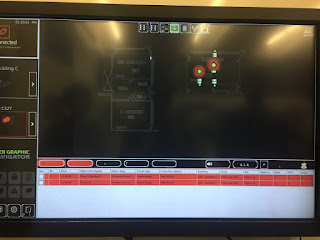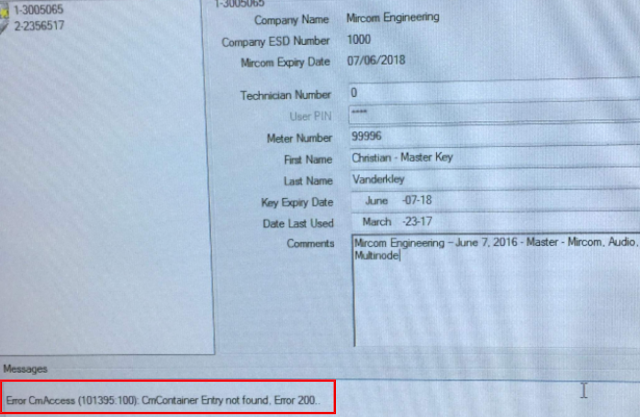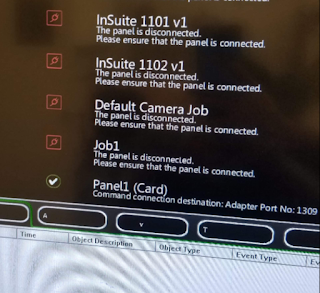As the demonstration shown in the video below, the card access panel has the remote control and tap functions to open the door strike. Every time the gate is opened, the OpenGN platform will show its location and status on the screen. When there is a fire situation happening in the building, and if someone pulls the pull station, the fire alarm panel will trigger the strobe and siren and release all the gate in the building at the same time. The TX3 panel is also programmed to send a signal to the reliable controller, the controller will provide a 5V voltage from its output to the Belimo actuator which will open the exhaust air damper to discharge the smoke in the building.
Illustrations: